There comes a time where the hard work you’ve put into creating a blog post just isn’t paying off. You may not be getting the number of visitors you expected, or you can’t seem to break into the top 10 of the Google SERP’s. In any case, it’s time to take action, and revise that blog post to get the optimum SEO benefit.
The following are some simple steps you can follow to revise your blog post so that you can get maximum SEO exposure. Don’t put your head in the sand and avoid the situation, as you can update your existing post in far less time than it takes to create a new post.
Revise Your Targeted Keyword
KUK (Know Your Keyword). A quick peek at Google Webmaster Tools (GWT) and Google Analytics will give you some insight into how well your keyword is performing. Your content may just need some fine tuning if you’re finding yourself somewhere in the top 50 position of the SERP’s. GWT will show you the average position of your keyword, assuming your targeted keyword is being searched for.
If you not seeing your keyword in the top 5 pages, or it’s not showing up at all, it may be time to target another keyword. Take a look at GWT, and see if there’s another variation of the search term being used.
Update Your Content
If you just need to fine tune, try to scatter your keyword into your content a few more times. Try to get it so that your keyword density is up around 1%. If it’s already at 1%, try pushing it to about 1.5%. Publish your post and you’re done.
However, if you need to revise your keyword, you’ll have to overhaul your post just a bit by doing the following:
Create A New Post
Yep, create a new post by copying the content of your existing post, and past it into the new post you just created. Now don’t go freaking out about duplicate content, we’ll take care of that in a minute. For the time being, leave your original post as is.
Post Header
In your new post, change the header/title so that your keyword is being used here. Try to spice up the header a bit to make it appealing to the reader. Remember you’re trying to catch their attention.
URL Post Slug
You definitely want your new keyword to be used in the URL of your post. So go ahead and update that now.
Title
If you’re not using the SEO By Yoast Plugin, stop what you are doing and install it now. There are many benefits in using this plugin that you can read about over at the Yoast site.
One of the advantages that you gain with this plugin, is the ability to modify the Title tag to be something different then the post heading. The title tag is a key component of SEO, and you’ll want to use your new keyword at the beginning of the title. This gives you the ability to have something eye catching in the heading (which will also contain your keyword), and something more straight forward in the Title that is focused on the keyword.
Keyword Density
Revise the content of your new post so that your keyword is used throughout the post. Again, you want the keyword density to be up just north of 1%.
Publish
Go ahead and publish your new post. We’ll address the issue of duplicate content next.
Back to the Original Post
Keep in mind, if you go about changing your Post Slug, you’ve created another post on your blog where the content is pretty darn similar to the original post. You don’t want to just delete the original post, as it’s quite possible there are links pointing to this post from either your blog or another site, and you’ll want to get the benefit of those links.
Given that, I use the following trick to ensure Google (or other Search Engine’s) will be able follow along to the new URL you just gave to your revised post.
- Scroll down to the WordPress SEO By Yoast section at the bottom of the page, and go to the advanced settings tab (you did install the plugin right?)
- At the bottom of the advanced section, you’ll see a text box for 301 Redirect
- Enter the URL Post Slug of your new post in this field
- Finally, change the Publish Status of this post back to draft status. This will “un-publish” the old post, so that it won’t be visible on your site any longer.
Monitor/Repeat
That’s all there is to it. A few minutes of your time, and you’ve completely re-engineered your post for the search engines. Continue to monitor your GWT & Google Analytics account to see how your new post is performing, and tweak as necessary.
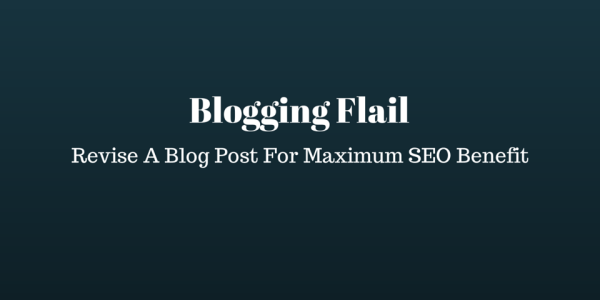
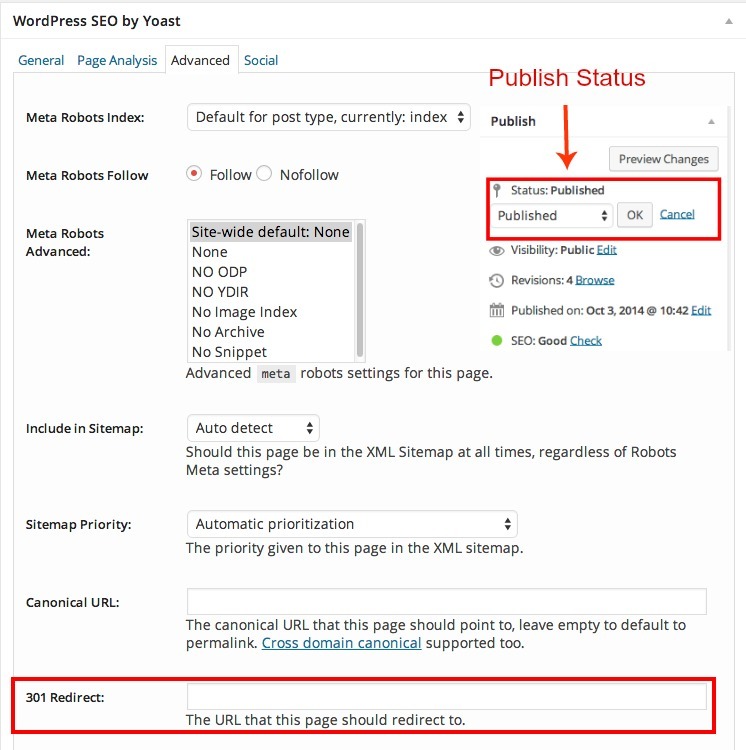
Would love to hear your thoughts...